Transferring data from one device to another is not a simple task in digitization. People are attracted to the most advanced devices, and the most advanced devices are the most advanced. Congratulations to the Android users who are switching from Android to iPhone. You can use the best Android to iPhone transfer app to transfer data without losing it.
In this article, you will discover the best app to transfer data from Android to iPhone. Other queries regarding the transfer will also be satisfied here.
Part 1: What Features Must Be Present in a Phone Transfer App?
You must be willing to know the features and factors that can make applications stand out from their competitors. In this section, you will discover some of the most advantageous features which you should check before using a phone transfer app:
- Usability and Speed: The application you choose to transfer data should have an easy-to-navigate interface. It can make your task easier and optimize performance. Above all, you should be able to transfer data at ultra-fast speed with it.
- Transferring Features: Sometimes, a user only wishes to transfer desired content from one phone to another. A good transfer application should be able to transfer selective data without any restrictions to transfer every bit of data.
- Cross-Platform Data Transferring: It might be possible that you want to transfer data between Android and Android or Android to iPhone. You shouldn’t face any limitations in this part as a good application can transfer data across platforms.
- Data Transferring Types: With the help of reliable data-transferring applications, you should be able to transfer all types of data. From images to WhatsApp, you should have options to transfer all kinds of data.
Part 2: The Top-in-Class Phone Transfer App – MobileTrans App
The best-in-class application, MobileTrans, can help you transfer data on cross-platform devices. You can do this with or without any internet at ultra-fast data-transferring speed. There is no need to have cellular data for a cable connection to accomplish the transfer. This app supports a wide array of devices from multiple brands.
You just have to scan the QR code to connect the old and new devices. It can also sync the iCloud data to the new devices irrespective of the operating system. With this, you can transfer data from any phone with a few taps.
Key Features of MobileTrans
- It can transfer all types of data from one device to another, such as contacts, WhatsApp data, images, videos, notes, reminders, calendars, and more.
- You can transfer up to 120GB of data with it, a very convenient feature for users. It can transfer data without losing a bit of it.
- By using this app, you can customize the old and new phone, and you can also select the data that you wish to share.
Part 3: Instructions to Transfer Phone Between 2 Different Devices
By following the instructions listed here, you can transfer data with this best app to transfer data from Android to iPhone:
Step 1: Install and Launch MobileTrans
Installingl MobileTrans on your iPhone and Android device and launching it. Proceed with the “Phone to Phone” tool from the main interface.
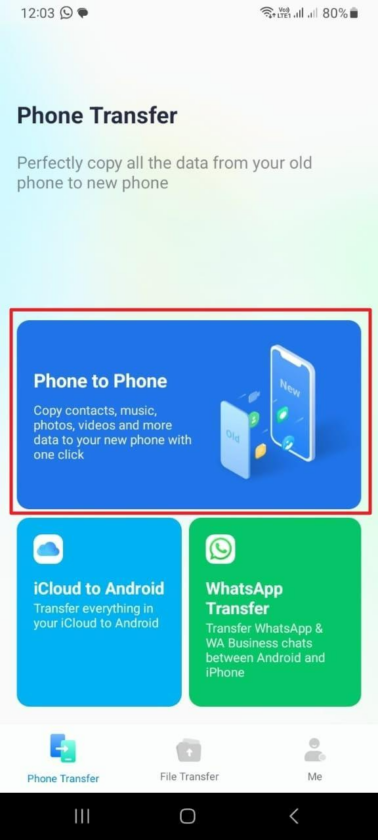
Step 2: Select the Device’s Status and Initiate Transfer
Following this, you will see options for “Old Phone” and “New Phone.” You have to select “New Phone” on your iPhone. Select”Old Phone” on Android and then tap “iPhone.” From the “Send Data” interface, choose the data you wish to share and click “Send.”
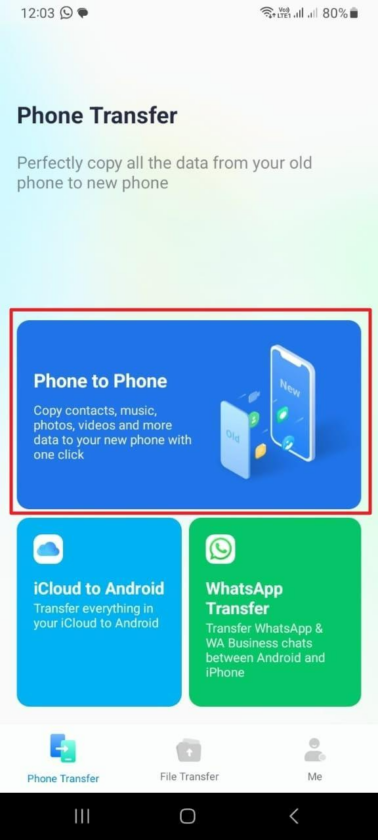
Step 3: Complete the Data Transfer
Then, use your iPhone to scan the “QR Code” available on the Android device to connect both phones. Wait a few seconds, and the transfer will be completed.
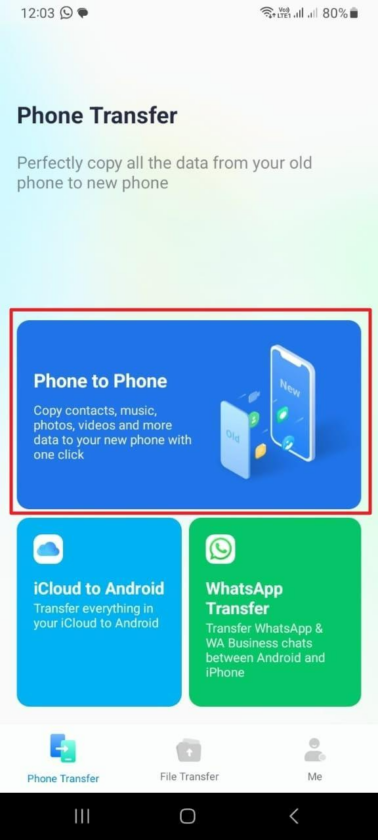
Part 4: FAQs about the Phone Transfer App
1. Can you rely on a phone transfer application to share private data?
Yes, you can rely on phone transfer applications to share your private data. For instance, MobileTrans can share your data with full encryption. You can even share your confidential files with it.
2. How much does a phone transfer app charge?
A phone transfer application does not charge very much. For example, you can do phone transfer, WhatsApp transfer, and backup & restore the data with MobileTrans for only $39.99/year.
3. Is it possible to transfer data from one phone to another without the internet with a phone transfer app?
Yes, it is possible to transfer data without any internet with phone transfer applications like MobileTrans. You have to download the application to your iPhone or Android, and the rest can be done without the internet.
Conclusion
Simply put, you can use an app to transfer data from Android to iPhone. The best app that can help you with this is MobileTrans. You can transfer all types of data with it at ultra-fast speed. Above all, it also lets you select the data to transfer in a customized manner. Moreover, the steps to transfer data from Android to iPhone with MobileTrans are also listed above for ease.
