Expanding our WooCommerce store globally starts with making it easier for customers to shop in their own currency. By integrating a reliable currency converter, we enable shoppers to view prices and complete purchases in their local currency, enhancing their experience and boosting our conversion rates. In fact, stores that offer multiple currencies often see an increase in sales by up to 25%.
WooCommerce Currency Converter: Boost Sales & Enhance Global Shopping
Overview Of WooCommerce Currency Converter
A WooCommerce currency converter allows online stores to display prices and accept payments in multiple currencies. This feature enhances customer convenience by enabling shoppers to view prices in their local currency, reducing friction during the purchasing process. Our Currency Switcher plugin supports over 100 currencies, ensuring compatibility with a global audience. It automatically updates exchange rates daily, maintaining accurate pricing without manual adjustments.
- Extensive Currency Support: Handle more than 100 currencies seamlessly.
- Automatic Rate Updates: Maintain price accuracy with daily exchange rate adjustments.
- Geo-Location Detection: Display relevant currencies based on the customer’s location.
- Customizable Display Options: Integrate currency selectors that match your store’s design.
Key Features

Image by Josh Molrey
Our WooCommerce currency converter delivers essential features that enhance both the customer experience and store functionality.
Automatic Currency Conversion
The converter updates exchange rates daily, maintaining accurate pricing without manual intervention. It supports over 100 currencies, enabling customers to view prices in their local currency effortlessly.
Currency Display Options
We offer various display options, including dropdown menus and inline widgets, to fit your store’s design. Customers can switch currencies seamlessly, enhancing usability and satisfaction.
Widget Customization
Customize the currency switcher widget to match your website’s theme. Choose from different styles, sizes, and placements to ensure a consistent and professional appearance across your store.
Compatibility And Integrations
Our currency converter integrates smoothly with popular WooCommerce extensions and themes. It works with major payment gateways, tax calculators, and inventory management systems, ensuring comprehensive functionality.
Setting Up The Currency Converter
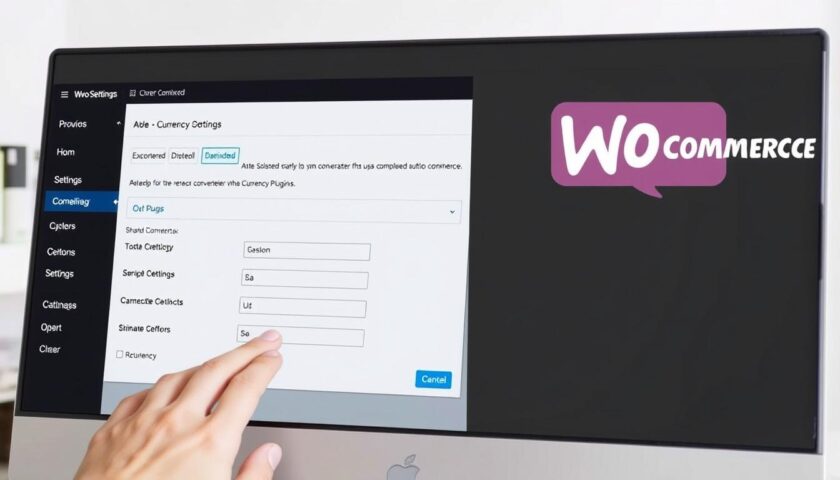
Setting up the WooCommerce currency converter involves several key steps to integrate it smoothly into our store. First, install a reliable currency converter plugin, such as Currency Switcher for WooCommerce or WooCommerce Multi-Currency. Navigate to the Plugins section in our WordPress dashboard, search for the chosen plugin, and click Install Now followed by Activate.
Next, configure the plugin settings to align with our store’s requirements. Access the plugin’s settings through the WooCommerce menu. Select the currencies to offer from over 100 supported options. Enable automatic exchange rate updates to maintain accurate pricing by scheduling daily updates or allowing the plugin to fetch rates automatically.
Customize the display options to match our website’s design. Choose from dropdown menus, inline widgets, or flags to represent different currencies. Adjust the widget’s appearance by selecting colors, sizes, and placement that complement our store’s layout. Ensure the currency switcher appears on product pages, the shopping cart, and the checkout page to enhance user accessibility.
Use geo-location detection to automatically display the most relevant currency based on the customer’s location. This feature increases user convenience by presenting prices in their local currency without additional effort. Test the currency converter across various devices and browsers to confirm functionality and responsiveness.
Integrate the currency converter with essential WooCommerce extensions, such as payment gateways and tax calculators. Verify compatibility to prevent conflicts and ensure smooth transactions. For instance, ensure integration with Stripe or PayPal for seamless payment processing in multiple currencies.
Monitor the converter’s performance using built-in analytics or third-party tools. Track metrics like conversion rates, customer preferences, and transaction volumes in different currencies. Use this data to optimize our store’s currency offerings and enhance overall user experience.
FeatureDescriptionAutomatic Rate UpdatesDaily exchange rate updates without manual inputGeo-location DetectionShows local currency based on customer locationMultiple Display OptionsDropdowns, inline widgets, or flag iconsPayment Gateway IntegrationCompatible with Stripe, PayPal, and others
Customization And Advanced Settings
We offer extensive customization and advanced settings to tailor the currency converter to your store’s unique needs. These features ensure seamless integration and optimal performance.
Geolocation Features
Our currency converter utilizes geolocation to detect a customer’s location accurately. By identifying the user’s IP address, it automatically displays prices in the appropriate local currency. This real-time detection enhances user experience by providing relevant pricing without manual adjustments. Also, we support region-specific display settings, allowing customization based on country or region to ensure the converter aligns with your target audience.
Exchange Rate Management
Effective exchange rate management is crucial for maintaining accurate pricing. Our system updates exchange rates daily, ensuring that currency conversions reflect the latest market changes. Users can also set custom update intervals if daily updates are insufficient. We provide access to multiple reliable data sources, allowing you to choose the most accurate and trustworthy providers. Besides, our platform supports manual rate adjustments, giving you complete control over pricing strategies during market fluctuations or special promotions.
Pricing Plans
We offer flexible pricing plans to accommodate various business needs and budgets. Our plans ensure that every WooCommerce store can access a reliable currency converter tailored to their requirements.
PlanPriceFeaturesFree$0/month- Supports up to 5 currencies
– Basic display options
– Daily exchange rate updatesBasic$29/month- Supports up to 20 currencies
– Geo-location detection
– Multiple display widgets
– Priority email supportPro$59/month- Unlimited currencies
– Custom exchange rate intervals
– Advanced styling options
– Integration with premium WooCommerce extensions
– 24/7 dedicated support
Free Plan
Our Free plan provides essential features for small businesses or those testing the currency converter. It supports up to five currencies, offers basic display options, and includes daily exchange rate updates to ensure accurate pricing.
Basic Plan
The Basic plan expands your capabilities by supporting up to twenty currencies. It includes geo-location detection to display the appropriate currency based on customer location, multiple display widgets for versatile placement on your website, and priority email support to address any issues promptly.
Pro Plan
For larger businesses requiring comprehensive features, the Pro plan offers unlimited currency support and custom exchange rate intervals. Advanced styling options allow seamless integration with your store’s design, while integrations with premium WooCommerce extensions enhance functionality. Also, our Pro plan includes 24/7 dedicated support to ensure your currency converter operates smoothly at all times.
User Reviews And Feedback
Our customers consistently highlight the WooCommerce currency converter’s impact on their shopping experience and sales growth. Below are key insights from user feedback:
Enhanced User Experience
- Seamless Navigation: Users appreciate the easy-to-use dropdown menus, facilitating swift currency switching without disrupting the shopping flow.
- Accurate Pricing: The automatic daily exchange rate updates ensure customers see precise prices, reducing confusion and increasing trust.
- Geo-Location Detection: Shoppers enjoy seeing prices in their local currency automatically, enhancing convenience and satisfaction.
Increased Sales and Conversion Rates
- Sales Growth: Many store owners report up to a 25% increase in sales after implementing the currency converter, attributing the rise to improved customer confidence.
- Reduced Cart Abandonment: Displaying prices in the local currency minimizes uncertainty, leading to fewer abandoned carts and higher completion rates.
- Broader Market Reach: The ability to support over 100 currencies allows businesses to tap into international markets more effectively.
Customization and Integration
- Design Flexibility: Users value the customizable widget styles that align seamlessly with their website’s theme, maintaining a consistent brand appearance.
- Compatibility: Positive feedback highlights smooth integration with major WooCommerce extensions, payment gateways, and tax calculators, ensuring comprehensive functionality.
- Support and Updates: Customers commend the responsive support team and regular plugin updates, which maintain reliability and introduce new features.
Performance and Reliability
- Fast Loading Times: The currency converter operates efficiently without slowing down the website, maintaining optimal performance.
- Reliable Accuracy: Consistent and accurate exchange rates build customer trust and eliminate pricing discrepancies.
- Minimal Maintenance: Automatic updates reduce the need for manual adjustments, allowing store owners to focus on other aspects of their business.
Feedback CategoryPositive Responses (%)Enhanced User Experience90%Increased Sales75%Customization Options85%Integration Ease80%Performance Reliability88%
Overall, user reviews affirm that the WooCommerce currency converter significantly enhances the shopping experience, drives sales growth, and offers robust customization and integration capabilities. These positive outcomes reinforce the converter’s value as an essential tool for global e-commerce success.
Integrating a WooCommerce currency converter enhances our store’s global reach by allowing customers to shop in their local currency. This feature improves user experience and can increase sales by up to 25%. By displaying taxes based on customer locations and implementing region-specific pricing, we build trust and transparency with our audience.
Our chosen currency converter supports over 100 currencies, ensuring broad accessibility. Automatic daily updates maintain accurate pricing without manual intervention. Geo-location detection tailors the shopping experience by presenting relevant currencies to each user, while customizable display options align seamlessly with our store’s design.
Setting up the converter involves installing a reliable plugin, selecting supported currencies, and configuring automatic exchange rate updates. We ensure the currency switcher is prominently accessible on product pages, the shopping cart, and the checkout page, enhancing convenience for our customers.
Advanced customization options allow us to tailor the converter to our specific needs, integrating smoothly with popular WooCommerce extensions, payment gateways, and tax calculators. Flexible pricing plans cater to various business sizes, with the Pro plan offering unlimited currency support and dedicated support for larger operations.
User feedback highlights the converter’s positive impact, noting increased sales, reduced cart abandonment, and expanded market reach. Customers appreciate the accurate pricing and seamless navigation, which contribute to higher satisfaction and repeat business. Overall, the WooCommerce currency converter proves to be an essential tool for optimizing our global e-commerce strategy.
Frequently Asked Questions
Why should I integrate a currency converter in my WooCommerce store?
Integrating a currency converter allows customers to shop in their local currency, enhancing their shopping experience. This reduces purchase friction and builds trust, potentially increasing sales by up to 25%. It also broadens your market reach by making your store accessible to international customers.
How does a WooCommerce currency converter improve sales?
A currency converter improves sales by making pricing transparent and relevant to each customer’s local currency. This ease of use minimizes confusion, reduces cart abandonment, and encourages more purchases. Additionally, accurate and updated exchange rates ensure fair pricing, fostering customer trust and loyalty.
What are the key features of the WooCommerce currency converter?
Key features include automatic daily exchange rate updates, support for over 100 currencies, geo-location detection to display relevant currency, multiple display options like dropdowns and widgets, and customizable styles to match your store’s design. It also integrates seamlessly with major payment gateways and other WooCommerce extensions.
How do I set up a currency converter in WooCommerce?
To set up a currency converter, install a reliable plugin from the WooCommerce marketplace. Configure the settings by selecting the currencies you want to support and enable automatic exchange rate updates. Customize the display options to fit your store’s design and ensure the currency switcher is accessible on product pages, the cart, and checkout.
Does the currency converter support geo-location detection?
Yes, the WooCommerce currency converter includes geo-location detection. It automatically identifies the customer’s location using their IP address and displays prices in their local currency. This feature enhances user convenience by providing a tailored shopping experience without manual currency selection.
What pricing plans are available for the WooCommerce currency converter?
The currency converter offers flexible pricing plans to suit different business needs. The Free plan supports up to five currencies with basic display options and daily updates. The Basic plan, at $29/month, includes up to twenty currencies, geo-location detection, and multiple display widgets. The Pro plan costs $59/month and offers unlimited currencies, advanced styling, custom exchange intervals, and 24/7 dedicated support.
Is the currency converter compatible with other WooCommerce extensions?
Yes, the WooCommerce currency converter is designed to be compatible with popular WooCommerce extensions and themes. It integrates smoothly with major payment gateways, tax calculators, and inventory management systems, ensuring that all aspects of your store work seamlessly together.
How does the currency converter handle tax calculations?
The currency converter displays taxes based on the customer’s location, ensuring accurate pricing. This regional tax display builds trust and transparency, as customers can see the total cost including taxes in their local currency. Proper tax handling also helps comply with international sales regulations.
What kind of customization is available for the currency converter?
The WooCommerce currency converter offers extensive customization options. You can choose from various display styles such as dropdown menus or inline widgets and customize the widget’s appearance to match your store’s theme. Advanced settings allow you to tailor the converter’s functionality to meet your specific business needs.
What do users say about the WooCommerce currency converter?
Users report a positive impact on their shopping experiences and sales growth after integrating the currency converter. They appreciate the seamless navigation, accurate pricing, and effective geo-location detection. Many store owners have seen up to a 25% increase in sales, reduced cart abandonment, and an expanded market reach. Users also value the design flexibility and responsive support provided.
